There’s something undeniably fun and special about breaking out a new vape cart, connecting it to your 510-thread battery and settling in for a long vaping session. A new cartridge always gives you the best flavor, and it’s also great to know that you can vape as long as you like without worrying that you’ll run out of oil.
That is, of course, if the cartridge actually works. It’s rare to encounter a new cart that isn’t hitting, but it can seriously ruin your day when it does happen. So, why is your new cart not firing? In this article, we’re going to walk you through the possible reasons and explain what you should do. In most cases, fixing a disposable cart that isn’t hitting isn’t difficult at all because it doesn’t indicate an actual problem with the hardware. Instead, it’s usually just a clog or some other misconfiguration that you can actually fix quite easily. Here’s how to do it.
Ready to upgrade your vaping game?
Shop our selection of empty and pre-filled vape carts now.
Determine Whether the Problem Is the Cartridge or the Vape Pen
Before you begin troubleshooting a new cart that isn’t hitting, it’s very helpful to determine for sure whether the cartridge is actually the cause of the problem. You can do that by connecting a different cartridge to your vape pen if you have one available. The process works like this.
- Connect the second cartridge to your vape pen and try to use it. If neither cartridge works, you know that the vape pen is the cause of the issue.
- If the second cartridge works, try reconnecting the first cartridge. Does it work now? If so, it probably just wasn’t connected tightly enough when you tried using it initially. If the cartridge still doesn’t work, that’s the cause of the problem.
What to Do If Your Vape Pen is Causing the Problem
If you’ve connected a second cartridge to your vape pen and found that neither one works, there’s something wrong with your vape pen. Here’s what you should do.
- Check for an error code. If your vape pen blinks when you try to use it, the number of blinks will usually signify what the problem is and lead you straight to the solution. Click the link to read our guide on troubleshooting a blinking vape.
- Charge your vape pen. If the battery is dead, your device obviously won’t hit with any cart. Charging a vape pen usually takes around an hour. If your vape pen doesn’t light up when you connect the charging cable, read our guide about how to troubleshoot a 510-thread battery that’s not charging.
- Make sure your vape pen is turned on. If your device has a manual fire button, you can usually turn it on by clicking the button five times.
- Clean your vape pen. If the threading is full of oily residue, it’ll impede the flow of power from the device to the cartridge. You can clean the threading using a cotton swab moistened slightly with rubbing alcohol. For more information, read our guide on how to clean a vape pen.
What to Do if Your Cartridge Is Causing the Problem
If you’ve connected a second cartridge to your vape pen and found that it worked, there’s something wrong with your new vape cartridge that’s causing it not to work. Here’s what you should do.
- Confirm that the cartridge is compatible with your device. If the cartridge’s airflow vents are at the top, the cart will only work with a vape pen that has a manual fire button. For a cartridge to work with a puff-activated vape battery, the airflow opening needs to be at the bottom.
- Check for an airflow issue. Are you unable to draw air through the cartridge? First, check to see if the cartridge has an adjustable airflow ring and confirm that the ring is open. If not, the cartridge has probably leaked, causing oil to enter the airflow system. You might be able to dislodge the oil with a paper clip. You can also try taking a few sharp puffs to see if you can dislodge the clog manually. If you hear a “pop,” your cartridge should start working. Learn more about how to unclog a cart.
- Check for a wicking issue. Are you getting burnt hits when you try to use the cartridge? The cart is either too cold, or it’s filled with thick oil that’s too viscous to absorb into the wick efficiently. Warm the cartridge gently using your vape pen’s automatic preheating function. You can also seal the cartridge in a bag and run warm water over it or place it in front of a heater vent for a few minutes. If you see bubbles rising from the coil at the bottom of the cartridge, it’s working. Wait several minutes for the oil to absorb and try using the cartridge again.
- Try extending the center pin. If nothing else works, it’s possible that the cartridge isn’t hitting because the pin at the bottom is too short to touch the contact point in your vape pen’s threading. Try extending the pin slightly with a pair of tweezers or needle-nose pliers.



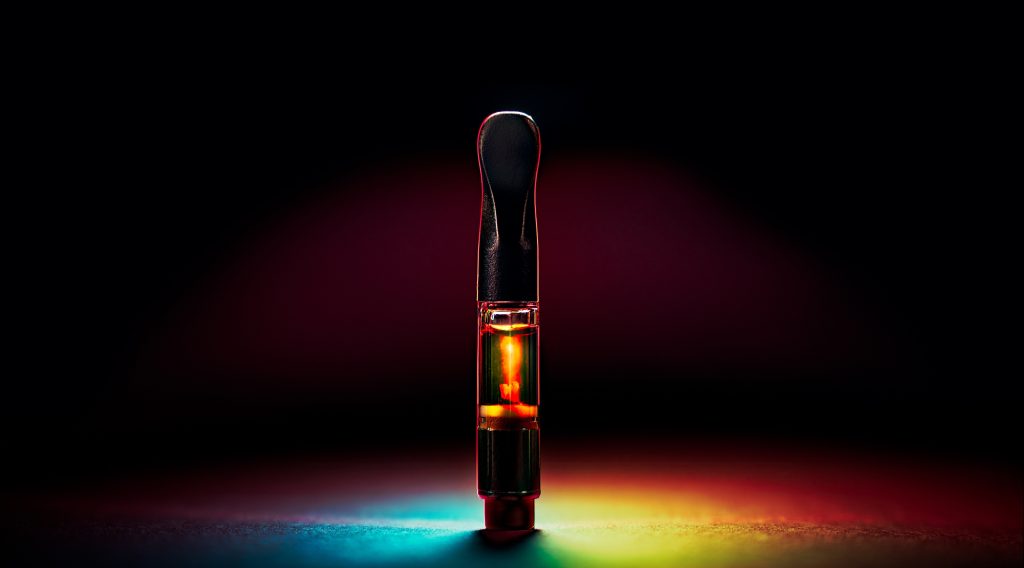
0 Comments